Understanding your customers' preferences is pivotal to building website or mobile app that generate high yield. While Hotjar is a popular solution to analyze customer feedback, you can pick a Hotjar alternative. Hotjar has limitations, which might have brought you here to look for some other options.
We have created a comprehensive guide for you to look for other viable alternatives to Hotjar. Going forward, we will share details on 12 alternative solutions to Hotjar and how you can choose the best alternative for your business.
Let’s Understand Hotjar First and Why Companies Use it.
Hotjar has a market share of 51% in website and mobile app analytics. The information users source from Hotjar helps build better websites and mobile applications.
The software allows users to stand in our customer’s shoes. It helps them mirror their customer’s experiences with a website or applications. These crucial insights will help professionals figure out why a customer focused on an element and ignored the others.
Hotjar has three key features, turning the tool into a must-have for modern businesses.
- Heatmap creation on Hotjar helps visualize the most and least areas of visitor interaction. Heatmaps on Hotjar can be customized according to the information required.
- The customer feedback feature allows users to create feedback widgets for every product and page. As users interact with these elements, they rate their experience, which is fodder for understanding the end-user’s preferences.
- Session or screen recording records every visitor’s interaction with the website. It can help track frustrations, engagement, and relevance to provide useful insights about the customers.
Hotjar is useful for a wide range of businesses, but it also has issues. That’s why we are here with Hotjar alternatives. Before moving on to the recommendations, let’s understand the selection process we have used.
How to Choose the Best Alternative to Hotjar?
To choose better alternatives to Hotjar, we use 6-point criteria. In short, you need to find a solution to understand your customers' preferences and behavior without spending too much time and money.
An ideal customer analytics solution provides value throughout the customer lifecycle. In other words, it helps address the questions a business might have at Top-of-the-Funner (TOFU), Middle-of-the-Funner (MOFU), and Bottom-of-the-Funner (BOFU).
Features
An ideal customer analytics tool must have all the features businesses need to have an in-depth understanding of the customer. To choose the Hotjar alternative, look for features allowing you to complete or experience;
- Data collection
- Customer segmentation and analysis
- User behavior tracking
- Real-time reporting
- Ease of use
- Scalability
- Security
Access to the features satisfying the above functions will prevent you from depending on other solutions or integrations to get all the information required for understanding the customers.
Usability
The usability of a customer feedback tool is ranked according to its interface intuitiveness and navigation. When looking at alternatives to Hotjar, measure the tool’s usability with its design’s effectiveness, engagement, and ease of learning.
Tools with better usability have a user-friendly interface, clear visualizations, and the requisite customer support system.
Good usability in a customer feedback tool means ease of making data-driven decisions, quickly scanning through the information, and having an optimized customer experience.
Pricing
Begin by checking the pricing model of the software you are considering as a Hotjar alternative. Popular pricing models for these tools are subscription-based, usage-based, and tiered-based.
Give priority to the tool that has an aligned pricing structure to your budget and usage patterns. Consider the total cost of ownership, which includes upfront fees, ongoing costs, training costs, and maintenance expenses.
Quantify the expected benefits of the customer feedback tool through the benefits it provides.
Integrations
A business-friendly customer feedback tool must be easy to integrate with the existing business processes and structure. Choose Hotjar alternatives that can align with the workflow and do not require overhauling the processes.
Seamless integration with the existing business processes and tools can save a lot of time and resources. It can limit the manual effort to the minimum levels and eliminate dabbling with different solutions to get the results.
Support
Effective and quick customer support can help a product succeed. One of the reasons users look for a Hotjar alternative is an efficient customer support system.
Customers using an online solution need immediate support or instant access to a troubleshooting guide. Hence, before choosing a software, know about their customer support system.
Good customer support helps with customer retention, improves brand loyalty, and increases the customer lifetime value (CLV).
User Reviews
79% of people agree that user-generated content (UGC) influences buying decisions. Before subscribing to any kind of sort, check user reviews on authentic platforms like Capterra, G2, Trustpilot, etc.
These platforms are dedicated to collecting user reviews from the existing subscribers of the software. To choose an alternative to Hotjar, check the user reviews of the solution on these platforms.
This will provide first-hand memoirs of the existing or previous users. They share pros, cons, and reasons for choosing the software.
12 Best Hotjar Alternatives for Customer Feedback
Qwary

Qwary is a customer experience management tool that allows businesses to experience what their customers are feeling when engaging. A suite of smart features gives businesses the information they need to improve customer satisfaction.
Through instant feedback and tracing every step of a customer’s journey, businesses can streamline a customer’s journey to increase conversions and sales.
Use Cases
- Enterprise, In-Product, White Label, and SMS Survey
- Customer session recording
- Website and product feedback
- Data comparison and report generation
- Text and sentiment analysis
Features
Customer Feedback
Qwary allows businesses to collect customer feedback through different methods. They can gather information through surveys, polls, and feedback forms. These components can be directly embedded into the website or product page, giving real-time access to the information required.
Session Recording
This feature gathers a customer’s journey through the website. It tracks mouse movements, mouse clicks, scrolls, etc., giving a detailed interaction history of the users. Using this, businesses can identify where users get confused, face friction, and have usability issues.
Heatmap
On Qwary, heatmaps highlight areas with more clicks, scrolls, and movement. It focuses on the areas of higher user engagement, areas of interest, and pain points. Using this information, websites can be optimized as these heatmaps can be generated for specific pages and user segments.
Integrations
To further improve customer experience management, users can integrate Qwary with several third-party solutions. From attaching CRMs to marketing, collaboration file management, productivity, and sales, among others.
Some of the software include Salesforce, Google Sheets, Slack, Hubspot, JIRA, Zendesk, Intercom, and Mailchimp. These solutions
Can it Close the Feedback Loop?
Qwary has a built-in feature to close the feedback loop by automating feedback collection for every page, product, and experience. As users collect feedback from various channels, it can be redirected to the requisite representative in different ways.
Users can customize the customer feedback loop settings in a new workflow. When set correctly, this workflow can help businesses turn detractors into promoters. The feedback loop allows businesses to address every customer’s issues promptly.
The webpage, website, or products can be improved using their feedback. The native ticketing system allows Qwary users to redirect customers’ comments and feedback to the designated person.
Pros
- Easy to use
- Can be scaled
- A/B testing
- Wide range of business metrics
- Closed-loop feedback
Cons
- Limited customization in reporting
Pricing
Qwary has a free plan but with limited features. The CX Starter plan costs $69 per month and is ideal for individual marketers and customer experience management experts.
The CX+PX plan, costing $150 per month, provides all the features required to enhance customer experience and improve their satisfaction levels through effective analysis.
There is an Enterprise plan with a customized pricing structure, bringing along a host of features and functions suitable for large-scale organizations.
Average Customer Reviews
- Capterra: 4.5/5
- G2: 4.7/5
Microsoft Clarity
Microsoft Clarity is a free substitute of Hotjar, offering insights into how users view and use a website. Given that it's free to use, don’t expect to see some advanced features in the software.
Microsoft Clarity is a good alternative to Hotjar, given its behavioral analysis to convert user data into insights, which gives businesses crucial information about customers.
Use cases
- Detect and identify usability issues
- Optimize conversion rates
- Measure and monitor marketing campaigns
- Close the feedback loop
- Understand customer journeys
Features
Heatmap
Microsoft Clarity offers heatmaps to give detailed information on where users are clicking, scrolling, and tracing their journey.
Session Recording
Use session recordings to learn about the website elements that need improvement. Know what’s working with the website, where the customers lose interest, and how far they go.
Customer Feedback Survey
Microsoft Clarity does not have an in-built feature for closed feedback loops. However, it can be done by integrating third-party solutions like Zendesk or Freshdesk.
Integrations
- Google Analytics
- AB Tasty
- Kameleoon
- Optimizely
- Zapier
Pros
- Microsoft Clarity is free to use
- Multiple integrations to improve workflow
- Enabled with Mobile analytics
Cons
- Lacks advanced features for comprehensive analysis
- Does not offer customer feedback solutions
Pricing Information
Microsoft Clarity is free to use.
Customer Reviews
- Capterra: 4.8/5
- G2: 4.5/5
- GetApp: 4.8/5
UserTesting
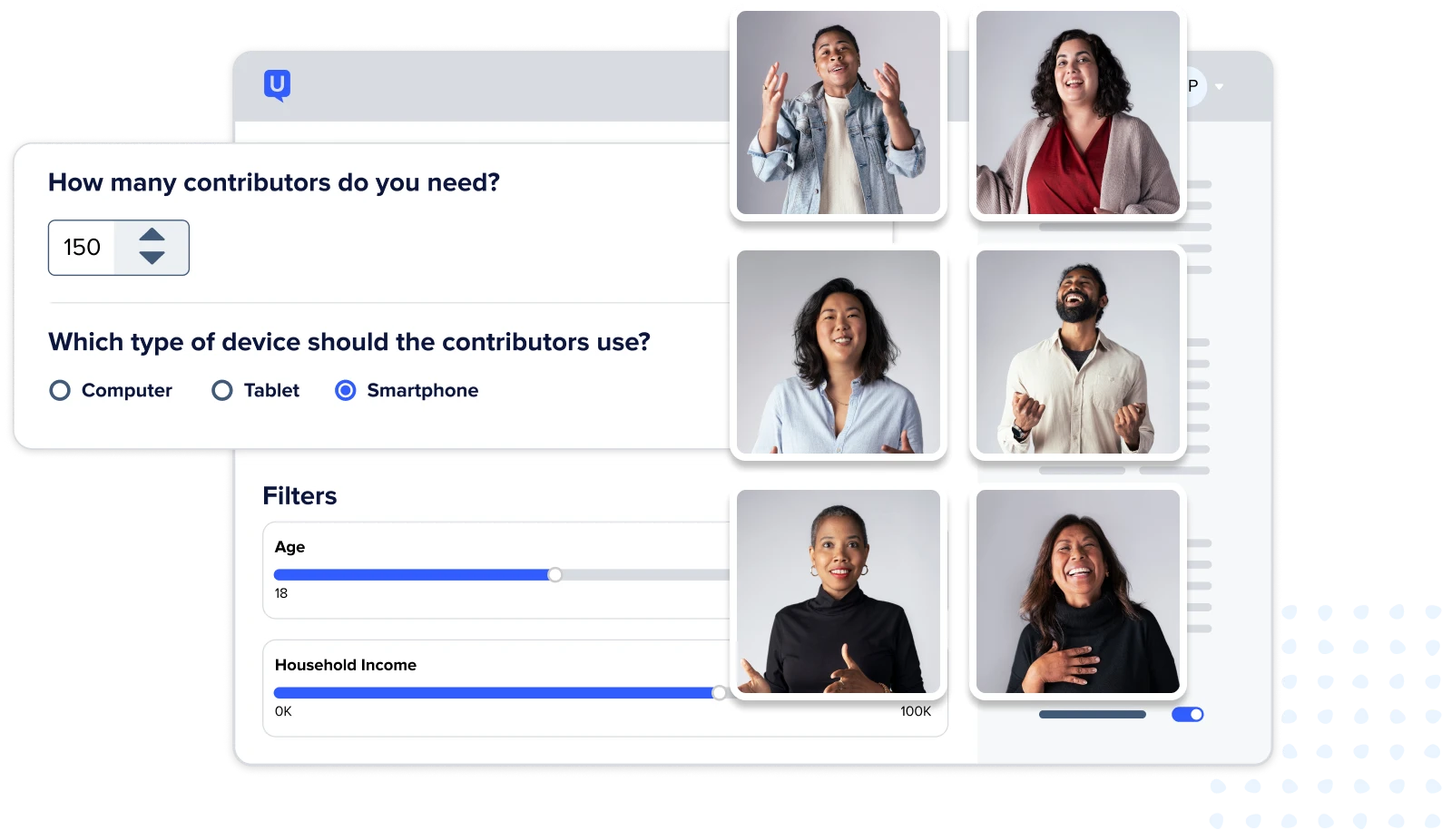
Rated as the #1 software by financial users, UserTesting is another alternative to Hotjar for understanding customers. It helps collect customer’s opinions and feedback to improve engagement and marketing campaigns.
In-built testing features allow businesses to create forms with rating scales and MCQs to target specific audiences and users.
Use cases
- Audience recruitment
- Incentive payments
- Live interviews
- Usability testing
- Tree testing
- Data visualization
- Optimize testing tasks
Software Features
Heatmap
UserTesting heatmaps is named Click Maps, offering similar functionality and benefits. Users can identify areas of interest and engagement.
Session Recording
Embedded with Contributor View, session recording in UserTesting captures a user’s actions and facial expressions. While recording sessions, UserTesting also records the sounds to hear the user's experiences.
Customer Feedback Survey
UserTesting brings authentic feedback from the target audience, allowing businesses to improve their design, features, and other services. It also offers a closed feedback loop to offer quick and timely solutions to the users according to their feedback.
Integrations
- JIRA
- Salesforce
- Delighted
- Google Drive
- Trello
- Dropbox
- Typeform
- Intercom
- Zapier
Pros
- Easy to use
- Customized tests for better insights
- Session recording also records sounds.
Cons
- A/B testing has a limited scope.
- Setting up tests can get a bit tricky at times.
Pricing Information
UserTesting is available in three plans;
- Essentials: Suitable for collecting customer feedback.
- Advanced: Offers customer feedback and detailed insights to make better decisions.
- Ultimate: Comprehensive customer analysis and targeting capabilities.
The pricing for all the plans will be provided on request.
Customer Reviews
- Capterra: 5/5
- G2: 4.5/5
- GetApp: 4.5/5
Crazy Egg

Crazy Egg is an exclusive website optimization tool boasting features to help businesses understand a customer’s journey better. It provides insider information about a customer’s experiences and uses it to increase conversions and revenue.
An ideal tool for web analytics, Crazy Egg captures visitor sessions and tracks ad traffic information.
Use Cases
- Track and identify usability issues
- Insights to optimize conversion rates
- Customizing user experiences
- Measuring marketing campaigns effectiveness
- Understanding customer behavior and journey
- Closing feedback loop
Software features
Heatmap
Crazy Egg is the company that coined the term heatmap. It offers five types of heatmaps: Heatmap report, Scrollmap report, Confetti report, Overlay report, and List report. These detailed reports help identify the areas of least and most interaction on a webpage.
Session Recording
Session recording offers insights into the user’s journey through the web pages. It will help identify the areas completely ignored by the users and the areas where users spend most of their time. However, Crazy Egg does not capture every user session. Instead, it samples the website, and the users can set the sampling rate.
Customer Feedback Survey
Crazy Egg allows users to create and share surveys to gather feedback. Get NPS scores and customer insights to change or improve their digital experiences. Crazy Egg offers closed-loop feedback surveys to address customer responses and reviews according to the feedback.
Integrations
- WordPress
- Google Tag Manager
- Shopify
- Wix
- Drupal
- Magento
- Joomla
- Squarespace
Pros
- Different types of heat maps
- Effective A/B testing tool
- Easy to integrate with other tools
Cons
- Difficulty in viewing pages showing information.
- The UX needs some improvement.
Pricing Information
Crazy Egg is available in four plans set according to Tracked Pageviews. The Basic plan ($29/month) offers 30,000 Tracked page views. The Standard plan ($49/month) offers 75,000 Tracked Pageviews, the Plus plan ($99/month) offers 150,000 Tracked Pageviews, and the Pro plan ($249/month) offers 500,000 Tracked Pageviews.
Customer Reviews
- Capterra: 4.5/5
- G2: 4.2/5
- GetApp: 4.5/5
Survicate

Survicate is a survey-first customer analytics tool to gather qualitative and quantitative customer feedback. It has over 400 survey templates to choose from businesses that can use to gather information from their customers regarding products, services, and experiences.
Use Cases
- Customer surveys
- NPS Tracking
- Understanding CSAT
- Mobile-In App Surveys
- In-Product surveys
Software features
Heatmap
Survicate doesn’t offer heatmaps.
Session Recording
Survicate doesn’t offer session recording.
Customer Feedback Survey
Survicate offers an email survey system to gather feedback from customers. Users can add surveys to their campaign newsletters to gather product, update, and service feedback. The solution offers email survey templates to fast-track the process.
Integrations
- SmartLook
- Productboard
- Zendesk
- Intercom
- Slack
- Mailchimp
- Google Analytics
- Marketo
- Mixpanel
Pros
- Extensive collection of surveys for different purposes.
- Easy to use templates.
- Automating feedback collection
Cons
- A complex dashboard hinders usability.
- Lacks heatmaps and session recording features
- Issues with in-app survey integration with email.
Pricing Information
Survicate has three plans meant for Startups ($53/month), Businesses ($117/month), and Enterprise (price on request).
Customer Reviews
- G2: 4.6/5
- Capterra: 4.5/5
- GetApp: 4.5/5
FullStory

Termed as a Digital Experience Intelligence platform, FullStory offers advanced capabilities for session replay. With functions like funnel analysis and user segmentation filters, it offers granular insights into the customer’s journey and experiences.
Use Cases
- User data capture and analysis
- Identifying usability issues
- Conversion funnel optimization
- User support ticketing
Software Features
Heatmap
FullStory heatmaps track user activity on digital interfaces. The color-coded grid provides insights into the amount of activity on all the sections and elements of the interface.
Session Recording
Termed as Session Replay on Full Story, this feature records the user’s interaction with the interface under the scanner. Users can easily set up the feature to record every move made by the users and add markers to the interface.
Customer Feedback Survey
FullStory does not offer this feature.
Integrations
- BigCommerce
- Gainsight
- Google Analytics
- Blue Triangle
- Google Cloud
- Gravity
- Jira Software
- Intercom
Pros
- User interaction analysis on websites and applications.
- Captures extensive data about user interaction.
- Configuring and installing FullStody SDK is easier.
Cons
- Slight issues with the dashboard’s intuitiveness
- Issues with connecting FullStory snippets with iOS and Android apps.
Pricing Information
FullStory has three pricing plans (Enterprise, Advanced, and Business). The costs for all of them will be shared upon request.
Customer Reviews
- G2: 4.5/5
- Capterra: 4.6/5
- GetApp: 4.5/5
UXCam

UXCam is widely used for analyzing customer responses and experiences with mobile applications. It's a viable Hotjar alternative because a lot of features of UXCam are similar to Hotjar. Users also get a free trial with UXCam, which is a good thing considering other software rarely offers the same.
Use Cases
- Analyze and record customer journey
- Optimize the purchase process through analysis
- Identify reasons for customer churn
- Improve user engagement
Software Features
Heatmap
UXCam automatically generates insights through heatmaps. As they help see the impact of design and the changes done so far, it can help make improvements and increase interaction.
Session Recording
Session replay on UXCam helps users see a customer’s interaction with the application in complete detail. It can also find opportunities to optimize the design from discovering points of frustration.
Customer Feedback Survey
UXCam does not offer a direct customer feedback survey system.
Integrations
- Slack
- Google Analytics
- Intercom
- Firebase
- Mixpanel
- Segment
- Amplitude
- Crashlytics
Pros
- All information is aggregated on the dashboard.
- Seamless flexibility to customize the usage according to requirements.
- Identify and solve bugs in the application.
Cons
- Session loading time is slow.
- 3-month data storage is not enough for big businesses.
- Lags during session replay
Pricing Information
The Free plan offers up to 3000 sessions in a month. The Growth and Enterprise plans provide additional sessions and key features to build better apps and improve customer experience. However, their pricing will be available upon request.
Customer Reviews
- G2: 4.7/5
- Capterra: 4.6/5
- GetApp: 4.7/5
Plerdy

Using Plerdy, businesses can gain quantitative analysis of websites with event and funnel capabilities. It also offers user behavior analysis along with SEO capabilities. Compared to Hotjar, Plerdy is not a strong alternative as it does not have the same functionality in customer feedback surveys.
Use cases
- Identity usability issues
- Optimize marketing campaigns
- User research and analysis
- eCommerce analytics
Software features
Heatmap
Unlike Hotjar, Plerdy offers different kinds of heat maps, including click, scroll, move, and rage heatmaps. Using this information, the users can make changes to the website and application.
Session Recording
Plerdy’s session recording feature allows you to see how users interact with the websites and applications in real time. Using this information can help users identify areas for improvement in the design and gain better traction.
Customer Feedback Survey
Plerdy users can customize the survey to gain information about the users and their experiences. Every session can be added with a customized survey to get feedback. The software allows users to target the right audience through survey configuration.
Integrations
- Opencart
- WordPress
- Shopify
Pros
- Integrations on Plerdy are seamless and intuitive
- The basic plan offers an unlimited number of leads.
- It has in-built SEO integration.
Cons
- Users face issues with session recording.
- It has a steep learning curve.
- UI can be a bit difficult for new users to understand.
Pricing Information
Users have the option to choose individual tools like UX&CRO, SEO, eCommerce, Pop-Up, or go for an all-in-one plan.
In the All-in-One category, the Start plan has $98 per month and 500 page views, the Business plan costs $198 per month and has 1500 page views, and the Premium plan costs $312 per month and offers 3000 page views.
While the All-in-One plan offers all the tools, the difference is in the page views.
Customer Reviews
- G2: 4.7/5
- Capterra: 4.8/5
- GetApp: 4.9/5
VWO

VWO has all the features required for conversion rate optimization(CRO). Users can get more conversions and improve user experience metrics using the features and functions here.
It has features like A/B testing, split URL, and multivariate testing. Users can further benefit from features meant for testing products. Due to these, VWO is a good alternative to Hotjar and can help with customer retention and acquisition.
Use Cases
- Testing user web experiences
- Understanding user behavior
- Personalize user experiences with tailored interfaces
- Gain insights about visitors
- Identify UX bottlenecks
Software features
Heatmap
VWO heatmaps are almost comparable with Hotjar’s, with the only difference being that the latter offers more advanced heatmaps. VWO heatmaps include clicking, tapping, and scrolling.
Session Recording
VWO session recordings offer the same functionality as other software on this list. The users can view filter recordings and filter them according to requirements.
Customer Feedback Survey
VWO does allow users to create and share surveys to gain customer feedback. As a result, they gain better insights into the website elements under scanner. However, it does not currently allow them to implement closed loop feedback.
Integrations
- Adobe Analytics
- AT Internet
- BigCommerce
- Contentful
- Mixpanel
- BlueConic
- Slack
- FullStory
- Google Tag Manager
Pros
- Excellent support team behind VWO
- Simple UI makes it easier to use.
- Beneficial results of winning variants when deployed.
Cons
- Running different multivariate tests slows down the platform.
- Reporting is not as accurate as marketed.
Pricing Information
VWO has a complex pricing structure and is differentiated according to the use case. The pricing also varies according to the number of Monthly Tracked Users (MTU). Moreover, there is a difference in its utilization according to the platform.
For instance, the VWO Testing pricing is different for Web, Mobile, and Server. Similarly, the prices are different for VWO Insights Web and VWO Insights Mobile App.
This is one of the reasons why VWO has a free trial: the users can first check the platform segment they want to use and then pay for the plan.
Customer Reviews
- G2: 4.3/5
- Capterra: 4.5/5
- GetApp: 4.5/5
Smartlook

Smartlook has an amazing feature whereby once the code snippet is installed, it will record every user session on the website or application. Smartlook is a user behavior analytics tool that helps businesses get an in-depth analysis of how customers and users interact with their websites and applications.
Use Cases
- Identify Usability Issues
- Get insights to improve conversion rates
- Segment users according to different use cases
- Testing website and application designs
- Segmenting users according to profiles
Software Features
Heatmaps
Smartlook offers the same types of heatmap generation as Hotjar. As a viable Hotjar alternative, it can generate click, scroll, move, and rage heatmap.
Session Recording
Smartlook has a session recording feature but fewer options than Hotjar. Users can access session recordings, select different filters, search recordings, make notes, and add markers, all of which is also available in Hotjar.
Customer Feedback Survey
Smartlook does not offer this feature.
Integrations
- Firebase
- Optimizely
- Salesforce
- Slack
- Survicate
- Intercom
- Sentry
- Drupal
- WordPress
- Amplitude
- Mixpanel
Pros
- Session recording can be integrated with different events and user profiles.
- Real-time monitoring of website analytics
- User-friendly interface
Cons
- Glitches in session recording can lead to faulty results.
- The interface is unintuitive, and navigating to different platforms is difficult.
Pricing Information
There is a free plan offering up to 3000 monthly sessions. The Pro plan at $55 per month comes with 5000 monthly sessions. Then there is the Enterprise plan that can be tailored to the user’s needs and can have unlimited users and projects.
Customer Reviews
- G2: 4.6/5
- Capterra: 4.5/5
- GetApp: 4.5/5
Heap

An SaaS-based digital insights platform, Heap is a platform to gather user information through different digital interfaces. With Heap, businesses can gain insights from websites and applications. Heap is a good alternative to Hotjar as it offers comprehensive data collection and has powerful analytics capabilities.
Use cases
- Funnel optimization to improve conversions
- Maximizing product adoption for eCommerce
- Understanding user behavior
- Creating better digital experiences
- Optimizing customer acquisition costs
Software features
Heatmap
Heap offers data-rich heatmaps to identify details that grab user’s attention and what misses their eye. Heatmap offers visual clarity to better identify user’s behavior.
Session Recording
Session recording on Heap is named Session Replay and is integrated with the analytics suite. However, with Heap, the users won’t get as many customization options as they are available with Hotjar.
Customer Feedback Survey
Heap does not offer customer feedback surveys and closed loop feedback.
Integrations
- Salesforce
- Marketo
- Iterable
- Intercom
Pros
- Heap’s snapshot feature allows for customizing all sorts of events.
- The software is simple to set up.
- Heap has comprehensive historical data generation.
Cons
- Issues with iOS compatibility.
- Training videos are longer than expected.
Pricing Information
Heap offers its services and solutions in four plans, but the pricing for all is not shared. The plans are Free, Growth, Pro, and Premier.
Customer Reviews
- G2: 4.4/5
- Capterra: 4.5/5
- GetApp: 4.5/5
Mouseflow

Mouseflow qualifies as a good alternative to Hotjar as it offers similar features and services for user behavior analytics. As a solution, it allows businesses to know how their users are interacting with the websites and applications. Mouseflow is almost similar to Hotjar, but gains an extra point where the former’s free plan has more features than Hotjar.
Use cases
- Improve conversion rates
- Test new website design and features
- User segmentation
- Understanding the traffic sources
Software features
Heatmap
Mouseflow offers four types of heatmaps; Click, Scroll, Move, and Rage. These allow user segmentation and help build bespoke conversion plans for each type. As a Hotjar alternative, users can choose Mouseflow because it offers more detailed heatmaps than Hotjar.
Session Recording
When compared to Hotjar, Mouseflow session recordings are easier to manage. On Mouseflow, session recordings can be categorized by device, location, user, etc.
Customer Feedback Survey
Mouseflow has a limited customer feedback survey system. The survey it offers has simple questions, but they help gauge the user’s sentiment and customer experience. However, Mouseflow does not have a closed loop feedback system and inhibits quick issue resolution and customer support.
Integrations
- BigCommerce
- Kameleoon
- Hubspot
- Adobe Analytics
- Google Optimize
- Segment
- Zendesk
- Drupal
- Squarespace
- Olark
Pros
- Mouseflow is easy to setup and implement
- The privacy feature protects user’s confidential information.
- Session recording layout is business-friendly and allows for quick decision-making.
Cons
- Limited session recording if not subscribed to the costly Enterprise plan.
- Issues with real-time information sharing when integrated with WordPress.
Pricing Information
Mouseflow is available in 6 plans, and a good way to separate them is through the number of recordings allowed. The free plan offers 500 recording sessions.
The Starter Plan ($31/month) offers 5000 recordings, the Growth Plan ($109/month) has 15,000 recordings, the Business Plan ($219/month) has 50,000 recordings, and the Pro Plan ($399/month) has 150,000 recordings.
To record more sessions than the Pro plan, go for the Enterprise plan, and the pricing is shared upon request.
Customer Reviews
- G2: 4.6/5
- Capterra: 4.7/5
- GetApp: 4.7/5
Summary Table - Best Hotjar Alternatives

Final Thoughts - Which Hotjar Alternative Software to Use?
Hotjar is on the radar of every modern-day business looking to capitalize on the user’s insights and preferences. It is known for innovative features like heatmaps, session recording, customer feedback surveys, and closed loop feedback.
All the software and solutions mentioned in the list of Hotjar alternatives are worthy contenders. However, there are always a few aspects where the alternatives may not be placed in the same platform as Hotjar, except one: Qwary.
Qwary is one of the significant contenders to replace Hotjar. The detailed user insight surveys combined with analytics, users can get a comprehensive analysis of customers. A leading solution for customer experience and product experience analysis, get in touch with our team to know more about Qwary and how instant website feedback can improve conversions and sales.
FAQs
What is the Google version of Hotjar?
Google Analytics is Google’s version of Hotjar, as it allows users to collect, measure, and analyze web traffic. But Google Analytics does not have the same advanced features as Hotjar, like session recording, heat maps, etc.
How do I add Hotjar to my Google site?
You can use Google Tag Manager to add your website using the Hotjar tracking code. Enter your Hotjar site ID and set up the trigger, then select the pages for analysis on the trigger page. Click on Save to start experiencing results.
Is Hotjar an SEO tool?
Hotjar is a product experience and insights tool websites use to get insights on their website’s performance and track analytics. Hotjar allows its users to experience how their users are interacting with their websites.
What is heatmap in Google Analytics?
Heatmaps on Google Analytics are offered through an additional Chrome extension, Page Analytics. It works the same as other heatmaps, which provide insights into how visitors interact with the website, where they click, scroll, hover, etc.
.svg)
An experience management platform that allows you to take control of your customer and employee feedback, giving you the power to learn from every conversation. Qwary enables companies to have an unbiased conversation with its customers/employees and make data-driven decisions with simple, friendly & engaging surveys over the web, via text messages, Alexa survey skill, or Facebook messenger. Dive deep into the data and understand otherwise hidden trends with Qwary's advanced analytics.
Try Qwary Free

.svg)



